How To Setup WordPress In Other Languages?
By default, WordPress is presented in English, but you can
make a WordPress site in more than 80 different languages: Spanish, French,
German, Portuguese, Italian, Russian, Chinese, Japanese, Arabic, etc. You can
have your WordPress website in any language or create a website in multiple
languages. In this article I'll show you how to make a WordPress
site 100% in your language and how to translate it into other languages.
There is so much to cover when it comes to make a
multilingual WordPress site, that I have tried to summarize the basics this
articles.
I’m hoping this article will help you to get a basic
understanding of what it takes to start a multi-language WordPress site and
have the confidence to get started.
Currently, WordPress is translated into over 80 languages,
with different variants of each. Some examples!
Introduction
Although WordPress displays in U.S. English by default, the
software is easy to localize and translate and can be used to make websites in
any language.
The WordPress community has translated WordPress into many
languages, and there are themes, plugins and support available in other
languages. You can check out the translations in this link: https://translate.wordpress.org/languages.
--- The English version is in American English (with
code en_US), Australian English (en_AU), Canadian English (en_CA) and British
English (en_GB). The first two letters tell you the language (“en” for English)
and the last two letters tell you which version of English (US, United States , AU, Australia ,
CA, Canada and GB, Great Britain ).
--- Spanish version comes with different variants: Argentina (es_AR), Chile
(es_CL), Colombia (es_CO), Mexico (es_MX), Peru
(es_PE), Spain (es) and Venezuela
(es_VE). Even you can find other official languages spoken in Spain : Catalan
(ca), Basque (eu) or Galician (gl).
--- Portuguese: Brazil
(pt_BR) and Portugal
(pt)
--- German: Germany
(de) and Switzerland
(de_CH)
--- Chinese: China
(zh_CN) and Taiwan
Also Check Out Below Guideline!
This is the best way to set up your WordPress site in your own language. I hope this article helped you in getting started your journey towards setting up your native language in WordPress, if you still leaving any question in your mind, do ask me via comments. I will try to look over your further confusion. Share it to your friends and subscribe to our blog for more latest updates.
It is also possible to create a WordPress site in more than
one language with the help of plugins. However in this article I’ll show you
how to build a WordPress site 100% in your language as a first step to
designing a WordPress site in multiple languages (if you also want to have it
in more than one language).
This way you can install WordPress core language on the fly.
Note that the language drop down includes installed languages and available
translations.
These are the steps!
1. Install your language from the WordPress dashboard.
2. Install a WordPress theme translated into your language.
3. Install WordPress plugins translated into your language.
4. Create contents in your language.1. Install Your Language From The WordPress Dashboard
Since WordPress 4.1 you can install new languages (and
change your website language) from the WordPress dashboard. It’s very easy.
You don’t need to modify WPLANG in wp-config.php file (which
has disappeared). All you have to do is go to Settings > General >
Site Language, and install a new language.
You can find core language files in the WordPress
language directory.
--- wp-content/languages
There are four different files (po and mo) containing text
strings. Example of Spanish files.
--- admin-es_ES.po / admin-es_ES.mo: text strings in WordPress
dashboard
--- admin-network-es_ES.po / admin-network-es_ES.mo: text
strings in network dashboard – WordPress Multisite
--- continent-cities-es_ES.po / continent-cities-es_ES.mo: name
of continents and cities (Settings > General > Timezone)
--- es_ES.po / es_ES.mo: text strings in front and backend.
WordPress core translations have been made by the WordPress
community. You can contribute to improve translations in your language using GlotPress Platform. You need to Sign In to
your WordPress.org account. If you haven’t an account, you can Register A Username.
But if you want to customize the texts or maybe use a less
formal language for your website, you’ll need to use Poedit software to modify
translations.
2. Install A WordPress Theme Translated Into Your Language
There are WordPress core language files and theme/plugins language files. Not many WordPress themes come with translations into other languages, but most of them are “translation ready” which means that you can translate it to your language using Poedit, Loco Translate or Codestyling Localization.
How do I know what themes are translated into my language?
You’ll
have to check the features before installing it. Aspects to consider when
choosing a theme.
Languages:- If your theme is translated into other languages
will come with .PO and .MO files of these languages. Some themes come with
translations of the front-end (usually texts that visitors can see in your
website) and others also come with translations of the admin panel.
Translation Ready:- If a theme is “translation ready” will
come with a .POT or a .PO file that can be used to translate the theme into
other languages, but these themes don’t always provide translations to other
languages.
RTL Compatible:- Support languages right-to-left (Arabic,
Persian, Hebrew, etc).
There are free and premium themes already translated into
another languages. If you choose a theme translated into other languages you’ll
save time and money with translations.
--- /wp-content/themes/name-theme/languages
Free Themes
WordPress Default Themes (Twenty Ten, Eleven, Thirteen,
Fourteen and Fifteen) have been translated using GlotPress. These free and
popular themes are translated into more than 50 languages. You can find the
language files of these themes in this directory.
--- /wp-content/languages/themes
Also, you can find free multilingual themes in
WordPress directory searching by “Translation-Ready”.
You’ll find the language files in this directory.
Premium Themes
Not many premium themes come with translations. Please, if
you know other premium themes translated into different languages let me know
and I will add them to this list.
Genesis Framework. Translated into over 30 languages.
AitThemes. Translated to over 23 languages.
PageLines. The languages included are Dutch, Russian,
Spanish, French, Hebrew, Finnish and Portuguese.
ElegantThemes. Divi theme is translated into 32
languages.
Themeforest. It’s a marketplace where you can buy and sell
WordPress themes. The most popular themes in this marketplace usually come with
translations into other languages. Two examples: Avada (27 languages) and Enfold (19
languages).
Note about translations
This companies usually do not provide support for
translations, which have been created by their community using
collaborative translation platforms such as GlotPress, Transifex or
Webtranslateit.
If you want to modify these translations o create a new
language then you’ll need to use Poedit, Loco Translate or Codestyling
Localization.
3. Install WordPress Plugins In Your Language
Another step is using multilingual plugins. As happens with
WordPress themes, not all plugins are translated into other languages or are
“translation ready”.
The WordPress plugin directory does not allow you to search
for plugins that have been translated, so if you want to use a free plugin it’s
best to check before the plugin’s features list to see if it is translated into
your language or at least is “translation ready”. You can also contact the
developer for more information.
Most free popular plugins are multilingual ready: Contact
Form 7, WordPress SEO by Yoast, Jetpack, MailPoet
Newsletters, etc. Also, many premium plugins are translated or are
multilingual ready. Check the plugin’s features list.
Using multilingual plugins is particularly important in the
case of plugins that display text on the front-end of your WordPress site:
contact forms, sliders, widgets, etc.
You can find language files of your plugins in this
directory
--- /wp-content/plugins/name-plugin/languages
4. Create Contents In Your Language
The last step is the easiest. Just create your contents
(posts, pages, categories, slugs, menus, widgets etc) in your language. This
step only depends on you.
Also Check Out Below Guideline!
 Home
Home HTML/CSS
HTML/CSS Link 1
Link 1 Sublinks >>>
Sublinks >>> jQuery/JS
jQuery/JS PHP
PHP MySQL
MySQL XSLT
XSLT




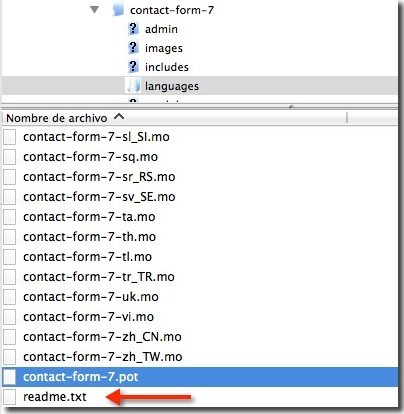








Good Sound Advice for the developers who are looking to improve their performance of the business. Thanks for sharing this blog!
ReplyDeleteConvert Website to Wordpress
hire wordpress developers
Woocommerce Development Company
Convert HTML to Wordpress Theme
PSD to Wordpress Conversion Services
Wow admin! You have shared a very useful post I really love it keep going on, thanks for sharing such a wonderful post with us. I like to visit this helpful website again and again.
ReplyDeleteCheck my recent posts and give your suggestion.
Micromax Phone Flash Tool Latest Version Without Box Free Download
MobileUncle Tools MTK Latest Version Free Download
Maui Meta Tool Latest Version V10.1816.0.01 Free Download
DC Unlocker Dongle Software Latest Version Full Cracked Setup Free Download
BST Dongle Latest Version V3.51.00 Full Crack Setup Free Download
Thanks for sharing such kind of nice and wonderful post.
ReplyDeleteWeb Portal Development Companies In Bangalore | Web Portal Design Bangalore | Website Developers In Bangalore | Ecommerce Web Portal Development Bangalore
This comment has been removed by the author.
ReplyDeleteSetup WordPress In Other Languages Is Very Helpful. Thanks for such Information
ReplyDeleteLooking for WordPress Support Visit :
WordPress Support
WordPress Technical Support
WordPress Support Phone Number
Superb Information
ReplyDeleteWP Support
Awesome Information
ReplyDelete24/7 WordPress Support
24/7 WP Support
I am very Glad to see your informational Post! The important part is picking out those things consistent with your business niche that provides a daily chance of being within the search results. An seo company chapel hill nc or freelance SEO service providers work on those things which we call keywords.
ReplyDelete